I try to post as often as possible, and when life gets hold of you it is more difficult to make a new post. However when I do have time, I could easily make four or five posts in one go and that would be going from extreme to the other! Also, I wouldn't want to be in the danger of boring people!
Therefore I have made a little discovery, so i thought i will share this with you.
You can post an item and schedule it be published at a later date chosen by you, automatically. It has definitely helped me, and I think I will be able to update my blog more often and hopefully get more visits. However, I hope that I do not bore anyone!
Here's what to do:
- When you click on new post, and when finished the contents of your post, click on Post Options at the bottom of the text box.
- Enter time and date of when you want this post to be published in the future.
- Click on publish post
- A message should appear at the top of the page stating 'your post will automatically be published on dd/mm/yyyy at **:**
- This will also now appear in your list of posts and have scheduled on the line
At the time and date specified, the post will automatically be published.
Subscribe to:
Post Comments (Atom)






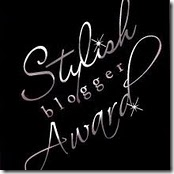



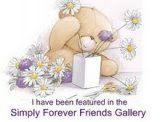




1 comment:
Thank you for the info Sarpreet, and of course you done bore us :o)
Jackie xx
Post a Comment